Looking for help?
Find answers to your questions
- Do tub fillers compatible with the FS500V valve have a temperature limiting ring?
- Which Artos shower valve set-up is best for my needs?
- How do I increase the flow on my Artos F402-2 tub filler?
- Why are open waterfall tub spouts not available in matte black?
- How do I install a shower body jet with a male connection?
- How do I remove the flow restrictor from my hand held shower or shower head?
- How do I replace the cartridge on my Artos F802-2 tub filler?
- How does the Artos 10" round rain showerhead work?
- How does the Artos 10" square rain showerhead work?
- How does the Artos 12" round rain showerhead work?
- How does the Artos 12" square rain showerhead work?
- How does the Artos 6" round rain showerhead work?
- How does the Artos 6" square rain showerhead work?
- How does the Artos 8" round rain showerhead work?
- How does the Artos 8" square rain showerhead work?
- How does the Artos multifunction shower head work?
- Is a rain showerhead right for me?
- Why does my shower arm escutcheon not fit on the shower arm?
- Why is the spout on my Artos F501-8-1 faucet wobbly or leaking?
- How do I install a flow restrictor for my hand shower?
- Why isn’t my towel hot on my Artos towel dryer?
- How do I set up the programmable timer for my Artos towel dryer?
- Can I install my towel dryer with the heating element facing up?
- Can I reposition the heating element from my Artos towel dryer?
- How do I clean my towel dryer?
- How do I hang towels on my Artos Cadiz towel dryer?
- How do I replace the heating element for my Artos towel dryer?
- How do I top off my fluid-filled towel dryer?
- How hot should my towel dryer get?
- How long are the mounting brackets for Artos towel dryers?
- What are Artos towel dryers made of?
- What are the differences between plug-in and hardwired towel dryers?
- What comes included with my Artos towel dryer?
- What side of Artos towel dryers is the heating element installed on?
- Why do hydronic towel dryers need to be on a closed loop system?
- Why is my hydronic towel dryer leaking?
- Why is the timer for my towel dryer not working?
- What temperatures are possible with a thermostat valve?
- How to Tell If Your Thermostat Valve Is Plumbed Backward
- How to install the diverter cartridge from the Artos F943-VO valve
- Which Artos shower valve set-up is best for my needs?
- What is water hammer and how do I fix it?
- Why am I unable to turn the thermostat handle on my valve?
- Has the diverter cartridge for the Artos F943-VO valve changed?
- How do I increase the water temperature on my Artos F904A-VO valve?
- How do I recalibrate my Artos thermostat valve?
- How do I replace the cartridges on my Artos F943-VO valve?
- How do I troubleshoot my Artos F943-VO valve?
- How Does The Artos F903A-40VO Valve Work?
- How does the Artos F943-VO valve work?
- How does the F962VO valve work?
- How far should I open the service stops on my thermostat valve?
- How to install, calibrate, maintain, and service your Artos F904A-VO valve
- Why are the spindles on the Artos F943-VO valve too long?
- Why has my Artos F904A-VO valve cartridge separated while removing it?
- Why is my Artos F943-VO valve leaking from the diverter cartridge?
- Why is the diverter handle hard to turn on the Artos F943-VO valve?
- Why is the water not hot enough from the Artos F904A-VO valve?
Table of Contents
How do I replace the cartridge on my single hole faucet?
Table of Contents
When it's time to replace the cartridge in your single hole lavatory faucet, follow these simple steps:
Removing the Cartridge
- Begin by shutting off the water supply to the faucet.
- Locate the set screw cap on the faucet handle and remove it.
- Loosen the set screw on the faucet handle using an appropriate tool.
- Carefully remove the handle from the faucet.
- Take off the dress ring surrounding the cartridge area.
- Use an adjustable wrench to remove the cartridge securing nut.
- Gently remove the old cartridge from the faucet.
Replacing the Cartridge
- Position the new cartridge and ensure it's seated correctly.
- Tighten the cartridge securing nut securely using the adjustable wrench.
- Install the dress ring back in place.
- Reposition the handle on the cartridge stem.
- Tighten the handle set screw to secure the handle.
- Re-install the set screw cap onto the handle.
- Finally, turn on the water supply to complete the process.
Please see a video on how to perform this process here: How to Remove & Replace Faucet Cartridges
Following these steps will help you successfully replace the cartridge in your single hole lavatory faucet, ensuring optimal functionality and performance.
Updated on 25 Aug 2023