Looking for help?
Find answers to your questions
- Do tub fillers compatible with the FS500V valve have a temperature limiting ring?
- Which Artos shower valve set-up is best for my needs?
- How do I increase the flow on my Artos F402-2 tub filler?
- Why are open waterfall tub spouts not available in matte black?
- How do I install a shower body jet with a male connection?
- How do I remove the flow restrictor from my hand held shower or shower head?
- How do I replace the cartridge on my Artos F802-2 tub filler?
- How does the Artos 10" round rain showerhead work?
- How does the Artos 10" square rain showerhead work?
- How does the Artos 12" round rain showerhead work?
- How does the Artos 12" square rain showerhead work?
- How does the Artos 6" round rain showerhead work?
- How does the Artos 6" square rain showerhead work?
- How does the Artos 8" round rain showerhead work?
- How does the Artos 8" square rain showerhead work?
- How does the Artos multifunction shower head work?
- Is a rain showerhead right for me?
- Why does my shower arm escutcheon not fit on the shower arm?
- Why is the spout on my Artos F501-8-1 faucet wobbly or leaking?
- How do I install a flow restrictor for my hand shower?
- Why isn’t my towel hot on my Artos towel dryer?
- How do I set up the programmable timer for my Artos towel dryer?
- Can I install my towel dryer with the heating element facing up?
- Can I reposition the heating element from my Artos towel dryer?
- How do I clean my towel dryer?
- How do I hang towels on my Artos Cadiz towel dryer?
- How do I replace the heating element for my Artos towel dryer?
- How do I top off my fluid-filled towel dryer?
- How hot should my towel dryer get?
- How long are the mounting brackets for Artos towel dryers?
- What are Artos towel dryers made of?
- What are the differences between plug-in and hardwired towel dryers?
- What comes included with my Artos towel dryer?
- What side of Artos towel dryers is the heating element installed on?
- Why do hydronic towel dryers need to be on a closed loop system?
- Why is my hydronic towel dryer leaking?
- Why is the timer for my towel dryer not working?
- How to Turn The F980V Handle Trim Into a Single Function System
- What temperatures are possible with a thermostat valve?
- How to Tell If Your Thermostat Valve Is Plumbed Backward
- How to install the diverter cartridge from the Artos F943-VO valve
- Which Artos shower valve set-up is best for my needs?
- What is water hammer and how do I fix it?
- Why am I unable to turn the thermostat handle on my valve?
- Has the diverter cartridge for the Artos F943-VO valve changed?
- How do I increase the water temperature on my Artos F904A-VO valve?
- How do I recalibrate my Artos thermostat valve?
- How do I replace the cartridges on my Artos F943-VO valve?
- How do I troubleshoot my Artos F943-VO valve?
- How Does The Artos F903A-40VO Valve Work?
- How does the Artos F943-VO valve work?
- How does the F962VO valve work?
- How far should I open the service stops on my thermostat valve?
- How to install, calibrate, maintain, and service your Artos F904A-VO valve
- Why are the spindles on the Artos F943-VO valve too long?
- Why has my Artos F904A-VO valve cartridge separated while removing it?
- Why is my Artos F943-VO valve leaking from the diverter cartridge?
- Why is the diverter handle hard to turn on the Artos F943-VO valve?
- Why is the water not hot enough from the Artos F904A-VO valve?
Table of Contents
Why is the timer for my towel dryer not working?
Table of Contents
Are you experiencing difficulties with the timer on your towel dryer? A blank screen might not necessarily indicate a defective unit; rather, it could be an inherent issue with the digital timer. We've collaborated closely with the manufacturer to provide insights into this problem and offer a straightforward solution to get your timer back on track.
Understanding the Issue
The blank screen problem commonly associated with digital timers is often not a sign of a faulty unit. Instead, it might stem from a need to reset the timer due to power disruptions or prolonged periods of inactivity. Fortunately, rectifying this situation is relatively simple, and we'll guide you through the necessary steps to restore proper functionality.
Resetting the Timer: Step by Step
- Locate the Reset Hole: On your timer's display panel, you'll notice a small hole situated underneath the screen. This reset hole is pivotal for restoring the timer's operation.
- Choosing the Right Tool: To reset the timer, you'll need a slender object that can fit into the reset hole. A paper clip or a toothpick serves this purpose perfectly. These items are ideal due to their size, as they can easily fit into the hole and initiate the reset process. However, it's important to note that larger objects, such as ballpoint pens, won't work for this task.
- Performing the Reset: Gently insert the paper clip or toothpick into the reset hole. A slight push is all that's required to engage the reset mechanism. You might feel a subtle resistance as you press, but be assured that this is part of the process.
- Confirmation: Once you've successfully executed the reset, the display should reactivate, dispelling the blank screen issue. Your towel dryer's timer should now be back in working order.
Addressing Battery-Related Concerns
In addition to the reset procedure outlined above, it's essential to consider the timer's internal battery. If your power supply has been interrupted for an extended period, the internal battery may become depleted. To address this situation:
- Power Restoration: When the power supply is restored, allow the timer to charge for approximately 15 to 20 minutes. This charging period ensures that the internal battery receives sufficient power to function optimally.
- Resetting After Charging: Following the charging phase, the timer should be ready to be reset. Employ the same paper clip or toothpick method as described earlier to reset the timer once the internal battery has recharged.
By following these straightforward steps, you can efficiently address the blank screen issue with your towel dryer's timer. In the majority of cases, this problem can be remedied without the need for professional assistance or replacement of components. Enjoy the convenience of a functioning timer and maintain the optimal performance of your towel dryer.
Updated on 25 Aug 2023